You may wish to add an additional Email address or Email account to Outlook if you want to be able to send and recieve emails using a different Email address.
Outlook 2003
Open Outlook and select E-mail Accounts… from Tools drop-down menu.
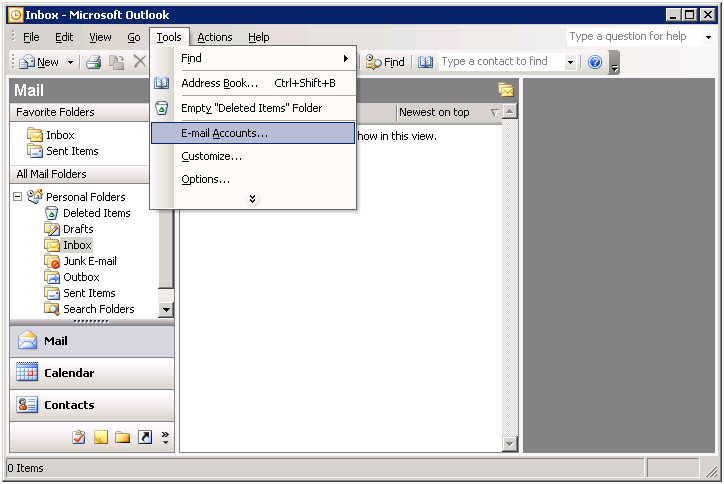
Specify that you will be adding a new email account
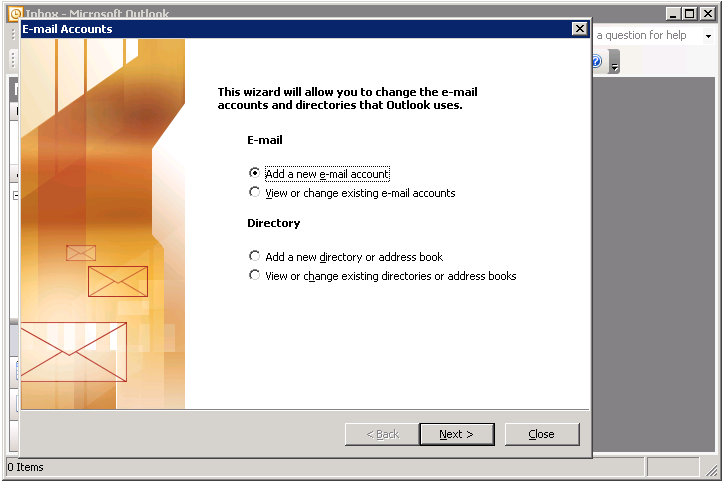
Select server type that your email account will work with: POP3
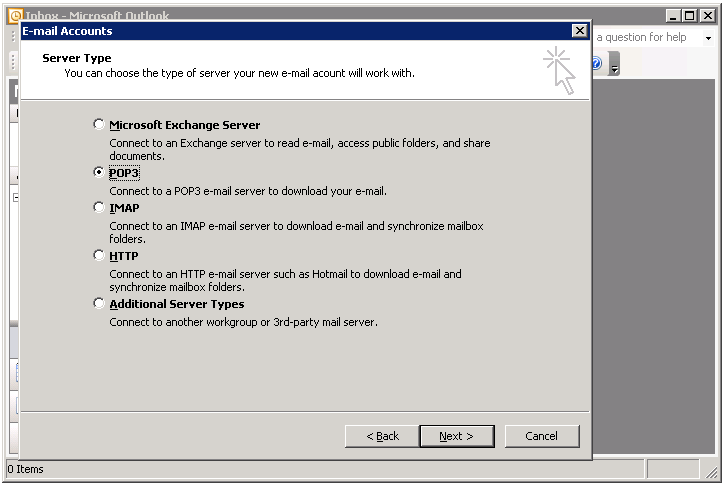
Enter in your name, email address and mail server settings.
Comtex
Incoming Mail Server: mail.comtex.com.au
Outgoing Mail Server: mail.comtex.com.au
Travelclub
Incoming Mail Server: mail.travelclub.com.au
Outgoing Mail Server: mail.travelclub.com.au
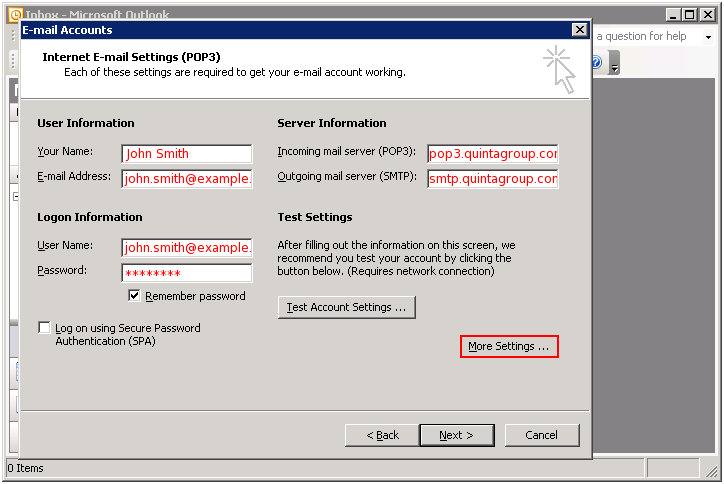
If your mail server requires Outgoing Authentication, then you need to select More Settings… to configure ongoing server parameters.
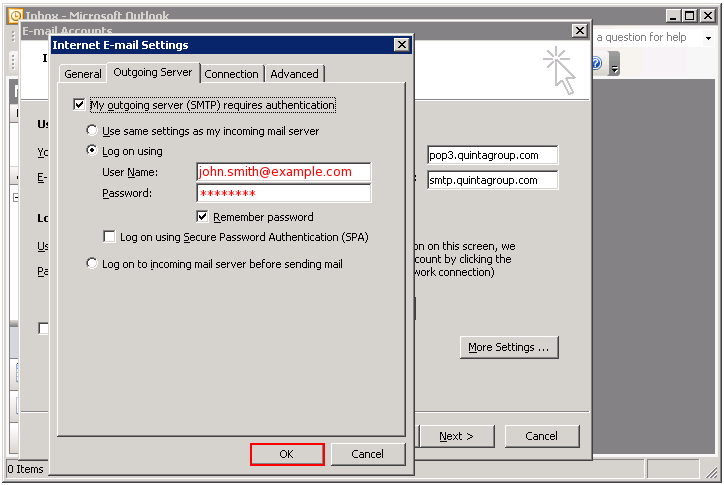
Now press Test Account Settings… to test your account: wait untill all the tests are completed
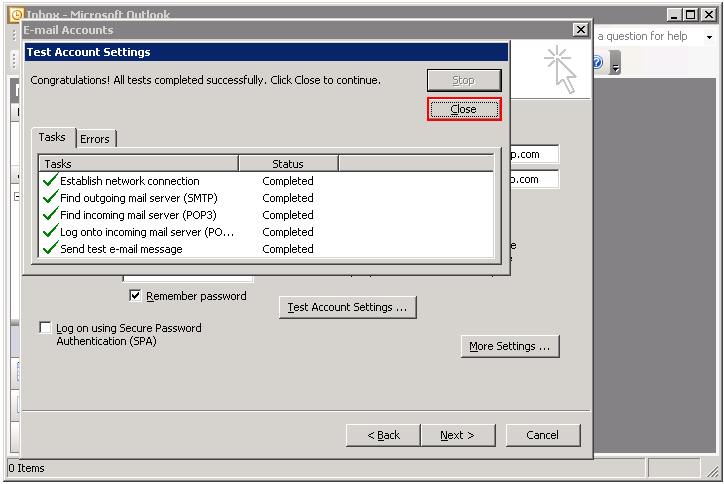
Close tests window and press Next button. That’s all – you can Finish your account setup.
If you are adding an additional email address that is connected to the same mail box, outlook will begin connecting to your mailbox multiple times, and downloading the same email messages more than once. To avoid this problem, you will need to Configure Send and Recieve Groups to disable checking for email on the additional accounts.
Outlook 2007
- Click on “Tools”.
- Click on “Account Settings.
- Click on “New” to set up a new address.
- Click on “Next”.
- Check the box “Manually configure server settings …”.
- Click on “Next”.
- Choose “Internet Email”.
- Click on “Next”.
- Fill in the data (Your name [the name that will show in the reply address], Your forwarding email address [the address replies will be sent to], Your server info, and Your server email login info).
- Click on “More Settings”.
- Under “General” enter the account name as you want it to show in Outlook on your computer.
- Under “Outgoing Server” probably choose “My outgoing (SMTP) server requires authentification.
- Under “Outgoing Server” probably choose “Use the same settings as my incoming mail server”.
- Under “Advanced” you may need (check with your email host) to change the “Outgoing server (SMTP)” port number (587 is common if it is not 25).
- Click on “OK”. then “Next”, then “Finish”.
If you are adding an additional email address that is linked to the same mailbox, you will need to Configure Send and Recieve Groups to disable checking for email on the additional accounts.
