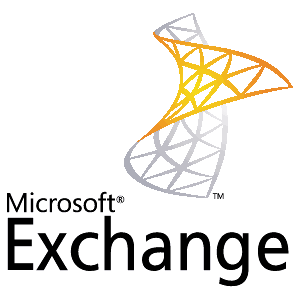In exchange 2010 SP1, users are not receiveing quota warning messages when they are beyond the Issue Warning threshold.
Microsoft have an article relating to this issue.
Users do not receive quota warning messages after you apply Service Pack 1 for Exchange Server 2010
To resolve this issue, follow these steps:
- Install the following update rollup package:
2608646 Description of Update Rollup 6 for Exchange Server 2010 Service Pack 1 - After you install the update rollup package that is described in step 1, modify the registry. To do this, follow these steps:
a.Click Start, click Run, type regedit, and then click OK.
b. Locate and then click the following registry subkey:
HKEY_LOCAL_MACHINE\System\CCS\Services\MsExchangeIS\ParametersSystemc. On the Edit menu, point to New, and then click DWORD Value.
d. Type CheckWarningQuota, and then press Enter.
e. Right-click CheckWarningQuota, and then click Modify.
f. In the Value data box, type 1, and then click OK.
g. Exit Registry Editor.
3.Restart the Microsoft Exchange Information Store service.