The Problem
When setting up a new device using Out of Box Experience with Windows Autopilot, an error message appears after a long wait.
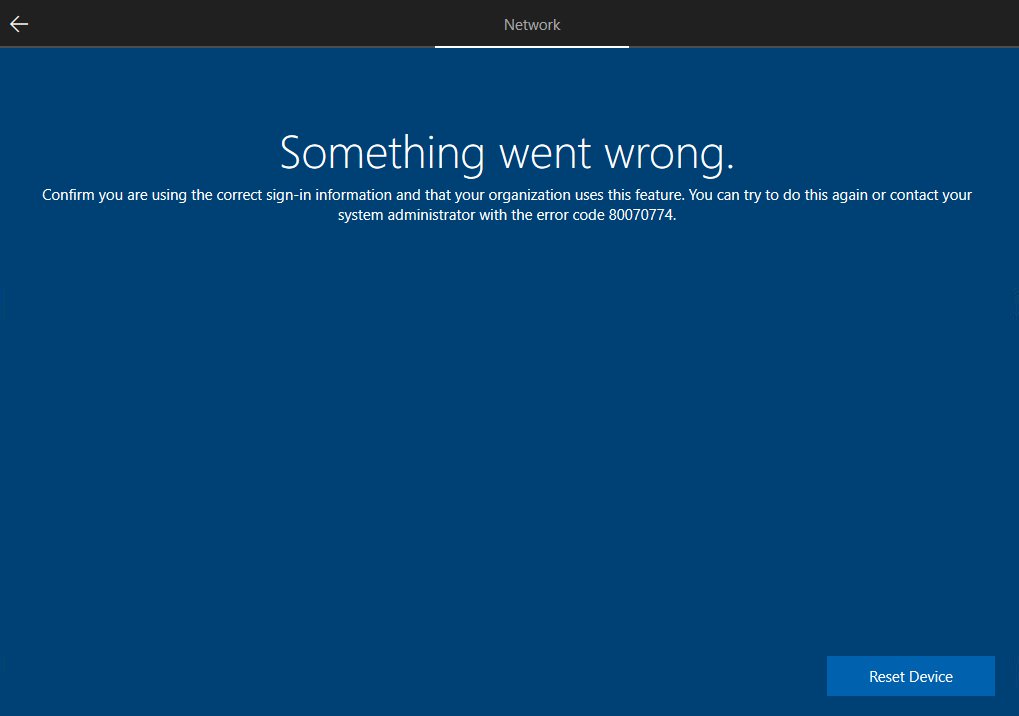
Something went wrong.
When setting up a new device using Out of Box Experience with Windows Autopilot, an error message appears after a long wait.
This issue typically occurs before the device is restarted in a Hybrid Azure AD Autopilot scenario, when the device times out during the initial sign-in screen. It means that the domain controller can’t be found or successfully reached because of connectivity issues. Or, the device has entered a state that can’t join the domain.
The most common cause is that Hybrid Azure AD Join is used, and the User-Driven mode is used in the Autopilot deployment profile.
Even when I had selected Skip AD connectivity check the problem still occurred.

The Solution
There are a number of issues that could be causing this problem, but the likely end result is that Autopilot is unable to Domain Join the device.
Assuming the rest of your Intune and Autopilot config is correct, Here are some things to check:
- Your Intune Connector for AD is installed, connected and active.
- Make sure your Intune Connector for AD is configured with a Hybrid Joined User
- Ensure your deployment profile is assigned to a Device Group. (Not users) Ideally set to All Users
- Ensure you have a Domain Join Profile targeted to a device group including the device
If you continue to get errors, including 80070002 and 80004005, it may pay to remove and re-load the device from On-Premise, Azure AD and AutoPilot and then re-upload the Hardware Hash to Autopilot to start fresh.
