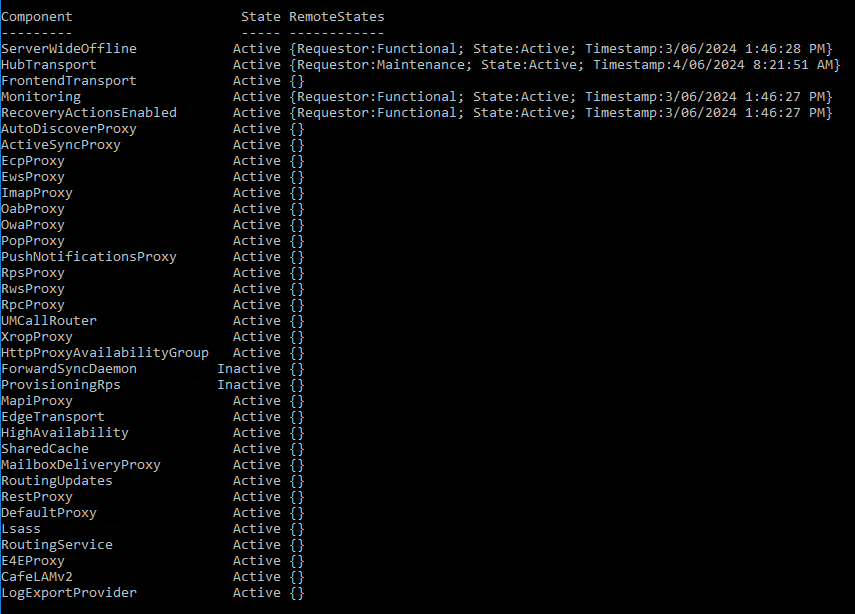Overview
After upgrading to the latest update pack for Microsoft Exchange 2016, you may encounter issues where the mail flow stops processing. This manifests as an inability to send mail between on-premises and Exchange Online, and emails getting stuck in the Outbox on on-premises clients. The following article outlines the steps to diagnose and resolve these issues.
Symptoms
- Emails stuck in the Outbox on on-premises clients.
- Failure to send mail between on-premises and Exchange Online.
- The following SMTP error messages are received:
4.7.0 Temporary server error. Please try again later. PRX14.7.0 Temporary server error. Please try again later. PRX44.3.2 Service not availableService not available, closing transmission channel. The server response was: 4.3.2 Service not available
- Event log errors:
- Error ID: 1049
- Description: SMTP could not find any destinations to proxy to.
- Error ID: 5039
- Description: Routing failed to select any Mailbox servers to proxy a mail item to in routing tables.
- Error ID: 1049
Steps to Resolve
There are a number of different reasons that could cause this issues. Most articles I found led to an issue with DNS or TLS. None of these worked for me.
The following was my problem:
Verify Component State
Ensure that all necessary Exchange Server Components are Active:
- Open Exchange Shell
- Check the Component State
Get-ServerComponentState -Identity <ServerName>
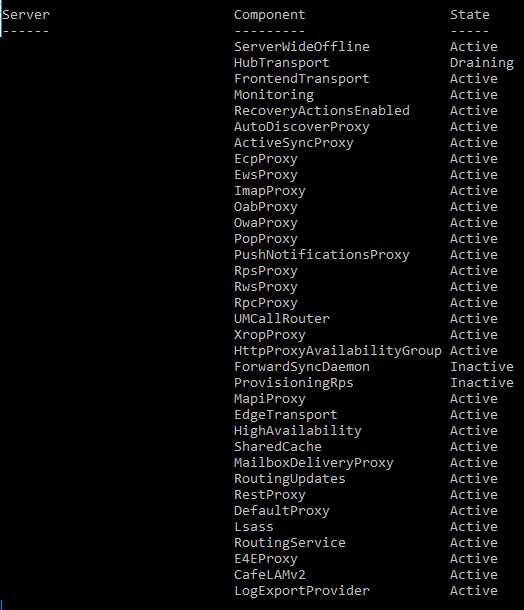
In my case, the HubTransport role was stuck in Draining. This needs to be active.
3. Set the state to Active: Set-ServerComponentState -Component "HubTransport" -Identity "<ServerName>" -State "Active" - Requestor "Functional"
4. Check the state and the remote states are now ActiveGet-ServerComponentState -Identity <ServerName> | FT Component,State,RemoteStates